Part IA registration and start of year course information
Table of contents
- Registration
- Introductory Lectures
- Essential equipment
- Health and safety at work lecture (as above)
- Where are the lecture rooms/theatres?
- Coursework and labs in your first week
- How to read the lecture card
- How to read the lab and coursework rota
- Course material on Moodle
This section contains information about special arrangements for the first few days of the Part IA Engineering course, as well as guidance for the rest of the year. All the documentation you will need for the course is available on the undergraduate teaching website; these briefing notes should help you to learn how to navigate the site.
Registration
Registration will be online, in conjunction with your Director of studies
Registration will take place online and will be led by your DoS. All students (Part IA plus those transferring to any Part of the Tripos from other Departments) need to register, and this is also when you will be assigned to a lab group.
Introductory Lectures
This information relates to 2021. Information on 2022 induction will be posted in mid September. The Introductory Lectures in 2022 will likely be in person.
Introductory lectures: Wednesday 6 October 2021, 9.15–11.30 online.
You can watch a recording of these lectures
| 09.15 | Welcome to CUED | Prof. Richard Prager, Head of Department |
| 09.30 | Aims of the Engineering Tripos | Prof. Colm Durkan, Deputy Head (Teaching) |
| 09.40 | Introducing the Teaching Office | Prof. John Durrell |
| 09.50 | Laboratory work / Maths Quiz | Prof. Stuart Scott |
| 10.10 | Week 1 Lego exercise | Prof. Andrew Gee |
| 10.20 | Language programme | Mr David Tual |
| 10.35 | Health and Safety Talk | Mr Gary Steele |
| 10:55 | Introduction to the University Counselling service | Gudrun Haraldsdottir (UCS) |
Essential equipment
Drawing equipment
All students will need the following essential drawing equipment. Depending on which lab group you are allocated to you may need it for the Structures Lab, which for some students will start in week 2.
A supply of complete drawing kits will be available to purchase at your first Lego or Structural Design session (Mich term) at a cost of £20.00. Due to the COVID situation we are currently unable to sell these from our Main Stores (Inglis Building, ground floor). Kits are available for purchase from the vending machine located in the Design and Project Office (DPO).
In addition, payment for the above drawing kits can only be made via card, no cash sales are permissible.
The drawing kit comprises of the following items (full details/part numbers available here):
- HB Pencil
- Shine Plastic Eraser
- Blundeil Harling 300mm ruler
- Ecobra Compass
- Rumold Circle template
- Rumold Protractor
*Please note, using equipment that does not meet the criteria we have set out may affect the quality and accuracy of your work and therefore it is possible you may be penailised when submitting for marking.
If you wish to purchase your own equipment we would advise you to buy items of at least a similar standard to those we have recommended.
University approved calculator
Please refer to the University approved list of calculators for those permitted to be used in the exams. Due to the COVID situation we are currently unable to offer these for sale.
Databooks
A full set of Databooks can be found online here. Paper copies of databooks will be issued to students in their Lego session at the start of the term.
Health and safety at work lecture (as above)
All new and incoming students to Engineering must attend this talk which takes place during the above session on Wednesday 6 October 2021. Attendance will be registered.
Where are the lecture rooms/theatres?
LT0, LR4: ground floor Baker building LR5, LT6: first floor Baker building
LT1, LT2: ground floor Inglis building LR10, LR11, LR12: ground floor Baker South Wing
LR3, 3A, 3B: up steps in Inglis building
See also the map of the Engineering Department
Coursework and labs in your first week
Part IA coursework starts with an intensive, hands-on activity using Lego Mindstorms. You work in groups of three on an open-ended and fun activity to design and build a simple electro-mechanical device. There are ten timetabled hours in the lab & coursework schedule, but you may wish to allow extra time during the evenings and weekend. The lab handout is available on Moodle. You will also need to sign on to Moodle on Wednesday 6 October to discover your team allocation.
In the first week of term you will also start the exposition course and some of you will have the Machine Tools lab. Other laboratory activities start in the second week.
Exposition
The communication of technical information is developed through the exposition course which aims to improve students' presentation, discussion and writing skills. You will work with your group leader and the other students on a range of exercises, including writing a lab report and giving a technical talk. The exposition classes are organised by college cohort and will generally take place either online or in a college teaching space.
The list of exposition leaders and session locations is available on the Moodle Exposition site.
How to read the lecture card
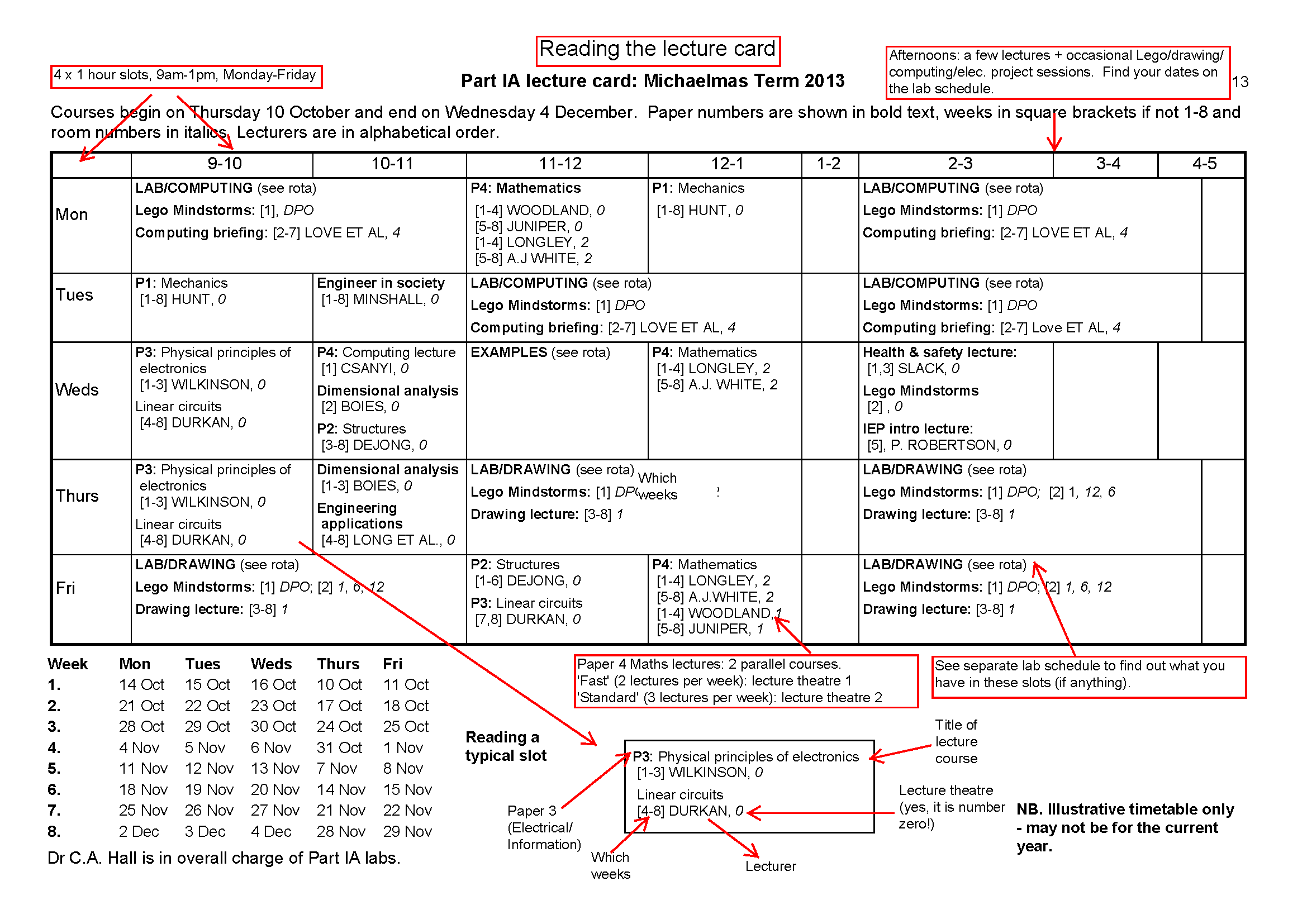
How to read the lab and coursework rota
Course material on Moodle
Most of the Department's courses have a page on the University's Virtual Learning Environment Moodle.
These pages are maintained by course lecturers. Students registered to these courses are automatically enrolled at the start of the course and can engage in the course activities, including coursework submission when appropriate.
Other members of the University, staff or students, can self-enrol as observer and gain access to handouts and other documents made available to the students by the lecturers. This access is provided to students so that they can make an informed decision regarding their course selection. There might be copyright restrictions to the course material; any use of the course content that is not related to students education is not allowed. The material should not be redistributed by the students in any circumstances.
A key is needed to self-enrol on any course. By using this key, you indicate that you agree with the condition above.
Enrolment key: cued_moodle_access
You may wish to look at our 'getting started' guide.
Last updated on 14/09/2021 15:59

